The HAZOP Platform Built for You
Streamline your HAZOP assessments with SIP HAZOP. Manage actions, track progress, and generate reports effortlessly—all in one secure, user-friendly platform.
Action Management
Streamline. Assign. Track
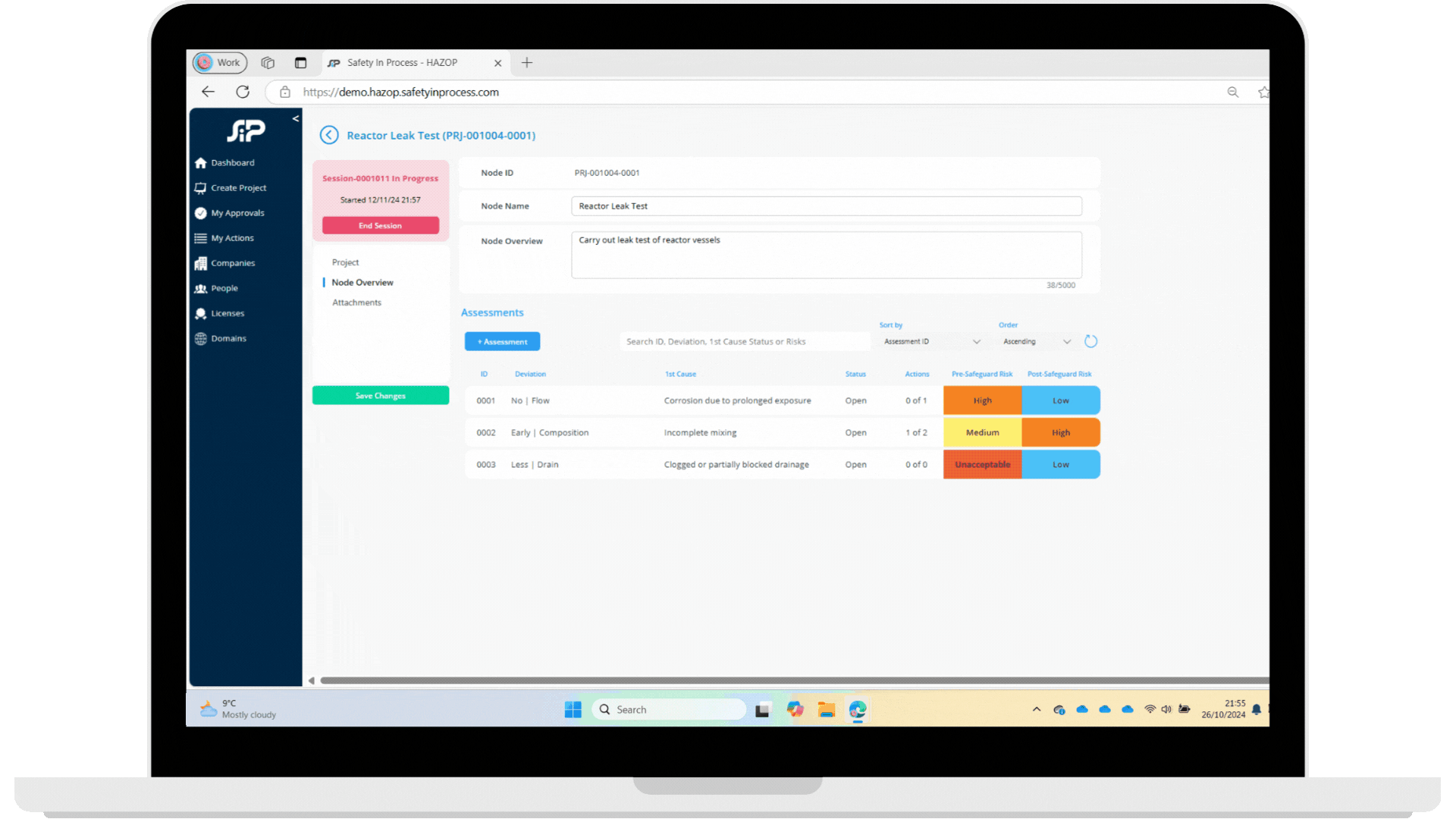
✔ Centralised Action Management - Create, assign, and manage HAZOP actions in one unified platform, reducing the need for follow-up emails and inbox searches.
✔ Linked Actions Across Assessments - Link related actions across different assessments to ensure comprehensive risk mitigation and streamlined tracking when the same action is applicable.
✔ Import Nodes - Create nodes or import them from previous projects copying all node information, assessments and actions, enhancing flexibility and saving time!
✔ Output Report Integration - Actions and their statuses are automatically included in output reports, ensuring full traceability and clear documentation for audits and reviews.
Effortless Communication
Communicate. Track. Succeed.
✔ Direct In-App Messaging – Communicate directly within the application between chairpersons and assignees for clear, focused conversations.
✔ Real-Time Alerts – Receive instant email notifications for created, updated, reassigned, approved, or reopened actions to stay in sync with project updates.
✔ Complete Communication Log – Keep all communications secure and fully auditable, ensuring every message is logged and easily traceable for compliance.
✔ Bulk Action Reminders – Empower chairpersons to send bulk or individual reminders for pending actions, streamlining follow-up and keeping workflows efficient.
✔ Centralised Document Upload – Attach key documents like signed approvals, certificates, and regulatory forms directly in the HAZOP application for easy reference and secure storage.
Bulk Send Action Reminder Emails

Traceability
Track. Verify. Validate.
_gif.gif)
✔ Comprehensive Change Logging - Every modification made during HAZOP sessions is logged in detail, enabling you to trace the evolution of decisions and actions taken.
✔ Full Audit History - Access a complete history of changes for full accountability, ensuring that every decision is backed by documented evidence.
✔ Transparent Process - Our approach fosters a culture of transparency, allowing all stakeholders to review and understand the rationale behind changes made throughout the process.
✔ Real-Time Tracking - Stay informed with real-time updates on changes, ensuring that all team members have access to the latest information and can collaborate effectively.
Cloud Hosted
Connect. Collaborate. Achieve.

✔ Access Anywhere, Anytime – Stay connected to critical safety reviews from any location, ensuring continuous progress and decision-making.
✔ Store and Manage Project Documents – Store and manage project documents in the cloud and invite teammates to securely access and edit on the go.
✔ Real-Time Collaboration – Work seamlessly with your team, no matter where they are, to instantly share updates and insights during HAZOP sessions.
✔ Customise collaboration permissions – Ensure the right people have access to the right information
✔ Secure Data Protection – Safeguard sensitive project data with robust cloud security, giving you peace of mind that your information is always protected.
✔ Automatic Updates & Backups – Enjoy the latest features and safety enhancements with automatic updates and secure backups, ensuring your work is always up-to-date and recoverable.
Custom Risk Matrix
Set. Rank. Protect
_gif.gif)
✔ Custom Risk Levels – Define up to 7 unique levels for both risk severity and likelihood, adapting precisely to your industry’s specific risk requirements.
✔ Dynamic Colour Schemes – Apply personalised colour coding to quickly visualise and prioritise risks in alignment with your organisation’s standards.
✔ Tailored Safety Rankings – Set safety ranking values that reflect your policy, helping to assess and respond effectively to each unique risk scenario.
✔ Meaningful Severity Categories – Customise severity categories for people, environmental, and reputation impacts, ensuring assessments are relevant to your business context.
✔ Flexible Risk Factors – Incorporate risk factors unique to your organisation’s operations, promoting a risk matrix that fully represents your safety objectives.
Status Progress Tracking
Track. Manage. Complete.
✔ Full Project Lifecycle Tracking
Track your HAZOP project from Terms of Reference to final authoriser approval, ensuring nothing is missed along the way.
✔ Real-Time Project Overview
Access a visual project summary at any time to see progress at a glance and quickly identify areas needing attention.
✔ Node Assessment Monitoring - Keep tabs on the status of node assessments and identify any outstanding tasks, facilitating proactive project management.
✔ Action Assignment and Completion Visibility - View which actions are completed and who they’re assigned to, eliminating guesswork and ensuring accountability.
Reporting
Generate. Share. Simplify.
✔ Instant Report Creation
Generate detailed interim and final HAZOP reports effortlessly, saving hours or even days of manual compilation and verification.
✔ Comprehensive Report Content
Include all key data: session details, deviation and assessment summaries, appendix document references, and action progress, ensuring a complete overview for project leads and stakeholders.

User Administration
Onboard. Control. Deliver.

✔ Full User Control – Decide exactly who gets access, when, and for how long, ensuring only authorised users can interact with your projects.
✔ Project-Level Access – Tailor access for specific projects, allowing team members and consultants to collaborate only on the tasks that matter most.
✔ Direct License Management – Easily assign and manage licenses directly within the app, keeping your resources optimised and under control.
✔ Effortless Collaboration – Enable secure collaboration with external consultants or team members whenever you choose, enhancing project flexibility and focus.
Effortlessly maintain user accounts and team member access
_gif.gif)
✔ Permission Access Control – Assign and adjust permissions with precision, ensuring that each team member or consultant has the right level of access for their role.
✔ Comprehensive User Account Setup – Manage detailed user profiles, including personal information, contact details, and project-specific roles, all in one place for efficient onboarding.
✔ Centralised Company Details – Maintain up-to-date company information to ensure consistency and transparency across all projects and teams.
✔ Track Competencies & Certifications – Store key certifications, registration numbers, and competencies, providing future-proof transparency that your consultants are qualified and decisions are backed by expertise.
✔ User Profile Images – Add profile pictures for each user, making it easy to identify team members and consultants at a glance for smoother communication and collaboration.
